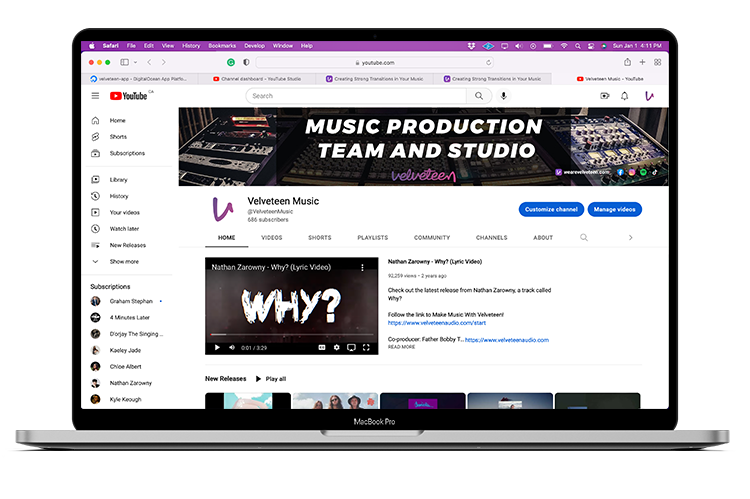How To Create Wide Delays In Pro Tools Using Multi-Mono
Reading time: 1-2 minutes
Hey guys! Brad Simons here, todays post is going to be about using mult-mono delays to make complex delay patterns and increase the width and ambience of the sound
What Is A Multi-Mono Delay?
A multi-mono delay is a type of audio effect that involves using multiple independent route to create a sense of spaciousness and depth in a mix. Unlike a traditional stereo delay, which applies the same delay to both left and right channels, a multi-mono delay allows you to set different delay times and delay parameters (such as filtering or feedback) for each individual channel or sound source.
This can be useful in a number of different scenarios, such as adding depth and width to a mix, creating complex echo patterns, and enhancing the stereo image of a recording.
How do you set it up?
To set up a multi-mono delay, you need to setup a stereo auxiliary track, and find a delay plugin that supports multi-mono mode, splitting it into two mono channels. These channels can be routed to different parts of the mix, allowing you to apply different delay times and effects to each sound source.
For example, you might use a longer delay on the lead vocals to create a sense of space around the vocals, while using a shorter delay on the drums to add some punch and definition.
What makes them wider?
As a general rule of thumb, the less coherence there is between the left and right channels, the further apart they will sound when hard panned.
Because you will be manipulating the delay plugins in more ways than just delay time, you can create the effect of an even wider sound.
The more you can push the left and right channels to sound unique, the more it will push the two apart
Conclusion
Overall, multi-mono delays can be a powerful tool for adding depth and complexity to a mix. Whether you're working in the studio or performing live, they can help you create a sense of space and movement that can really enhance the listener's experience.
Check out the full tutorial up top to see one way to do this in practice.
Cheers!
- Bradley